Problems and Technical Issues with Rosetta@home
Message boards : Number crunching : Problems and Technical Issues with Rosetta@home
Previous · 1 . . . 39 · 40 · 41 · 42 · 43 · 44 · 45 . . . 55 · Next
| Author | Message |
|---|---|
|
TJ Send message Joined: 29 Mar 09 Posts: 127 Credit: 4,799,890 RAC: 0 |
Just what I thought another hick-up from Rosie. If your other project are communicating normally then no need to boot your PC. Let it sort out itself or try it manually at times. Greetings, TJ. |
|
Sid Celery Send message Joined: 11 Feb 08 Posts: 2488 Credit: 46,551,772 RAC: 3,092 |
Just what I thought another hick-up from Rosie. If your other project are communicating normally then no need to boot your PC. Let it sort out itself or try it manually at times. If it was Rosetta, the boards would be swamped with complaints instead of just 2 people. 440 out of 560 download failures and about 800 upload failed upload attempts over 5 days when I'd normally send and receive 120 WUs, then magical resolution for no attributable reason isn't a hiccup whatever way you look at it. And now it seems to be ploughing through 50 more WCG tasks before Rosetta comes through again, so I've pretty much lost a whole week of my preferred project. I'm bound to act up. So frustrating.  
|
|
Speedy Send message Joined: 25 Sep 05 Posts: 163 Credit: 826,597 RAC: 0 |
Sid, to stop your client from downloading WCG work is to go to the client project tab & set said the project to no new work. If you are running the fight AIDS project it may take up to several days to complete a work unit. Have a crunching good day!! |
|
Sid Celery Send message Joined: 11 Feb 08 Posts: 2488 Credit: 46,551,772 RAC: 3,092 |
Sid, to stop your client from downloading WCG work is to go to the client project tab & set said the project to no new work. If you are running the fight AIDS project it may take up to several days to complete a work unit. No problem - I know all that, but I'm 100+miles from home until the morning to change anything. Only 9 left now anyway and I run 8 cores. FightAids only takes 3.5 hours max for me  
|
|
Sid Celery Send message Joined: 11 Feb 08 Posts: 2488 Credit: 46,551,772 RAC: 3,092 |
Sid, to stop your client from downloading WCG work is to go to the client project tab & set said the project to no new work. If you are running the fight AIDS project it may take up to several days to complete a work unit. Unless, of course, I arrive home 2 hours after another 46 come down before I can stop them... Another 18 hours of the wrong work... <sigh>  
|
|
ronultra Send message Joined: 1 Sep 14 Posts: 4 Credit: 1,348,602 RAC: 0 |
Well, the changes I have made didnt fix the issue. I have reduced the number of processors available, increased the memory allocated to the BIONIC software, and have increased the percentage of processer time to 75%. Still I get this: 9/22/2014 1:11:56 AM | rosetta@home | Task smp.sc0_input_0489_0001_ss1_2_ss2_1_ss3_3_ss4_3_ss5_4_0001_0002_fragments_fold_204843_161_2 exited with zero status but no 'finished' file 9/22/2014 1:11:56 AM | rosetta@home | If this happens repeatedly you may need to reset the project. 9/22/2014 2:39:48 AM | rosetta@home | Task ebo.m2H_7E-1L-15H-2L-3E-11M-3E_0017_0006_0001.B_fragments_fold_209529_96_0 exited with zero status but no 'finished' file 9/22/2014 2:39:48 AM | rosetta@home | If this happens repeatedly you may need to reset the project. 9/22/2014 2:58:02 AM | rosetta@home | Task ebo.m2H_7E-1L-15H-2L-3E-11M-3E_0017_0006_0001.B_fragments_fold_209529_96_0 exited with zero status but no 'finished' file 9/22/2014 2:58:02 AM | rosetta@home | If this happens repeatedly you may need to reset the project. 9/22/2014 3:08:18 AM | rosetta@home | Sending scheduler request: To report completed tasks. 9/22/2014 3:08:18 AM | rosetta@home | Reporting 1 completed tasks 9/22/2014 3:08:18 AM | rosetta@home | Requesting new tasks for ATI 9/22/2014 3:08:21 AM | rosetta@home | Scheduler request completed: got 0 new tasks 9/22/2014 3:22:26 AM | rosetta@home | Task ebo.m2H_7E-1L-15H-2L-3E-11M-3E_0017_0006_0001.B_fragments_fold_209529_96_0 exited with zero status but no 'finished' file 9/22/2014 3:22:26 AM | rosetta@home | If this happens repeatedly you may need to reset the project. 9/22/2014 3:30:19 AM | rosetta@home | Sending scheduler request: To fetch work. 9/22/2014 3:30:19 AM | rosetta@home | Requesting new tasks for ATI 9/22/2014 3:30:20 AM | rosetta@home | Scheduler request completed: got 0 new tasks 9/22/2014 3:33:51 AM | rosetta@home | Task ebo.m2H_7E-1L-15H-2L-3E-11M-3E_0017_0006_0001.B_fragments_fold_209529_96_0 exited with zero status but no 'finished' file 9/22/2014 3:33:51 AM | rosetta@home | If this happens repeatedly you may need to reset the project. 9/22/2014 3:42:29 AM | rosetta@home | Task ebo.m2H_7E-1L-15H-2L-3E-11M-3E_0017_0006_0001.B_fragments_fold_209529_96_0 exited with zero status but no 'finished' file 9/22/2014 3:42:29 AM | rosetta@home | If this happens repeatedly you may need to reset the project. 9/22/2014 4:01:07 AM | rosetta@home | Task ebo.m2H_7E-1L-15H-2L-3E-11M-3E_0017_0006_0001.B_fragments_fold_209529_96_0 exited with zero status but no 'finished' file 9/22/2014 4:01:07 AM | rosetta@home | If this happens repeatedly you may need to reset the project. 9/22/2014 4:19:18 AM | rosetta@home | Task ebo.m2H_7E-1L-15H-2L-3E-11M-3E_0017_0006_0001.B_fragments_fold_209529_96_0 exited with zero status but no 'finished' file 9/22/2014 4:19:18 AM | rosetta@home | If this happens repeatedly you may need to reset the project. 9/22/2014 4:31:44 AM | rosetta@home | Task ebo.m2H_7E-1L-15H-2L-3E-11M-3E_0017_0006_0001.B_fragments_fold_209529_96_0 exited with zero status but no 'finished' file 9/22/2014 4:31:44 AM | rosetta@home | If this happens repeatedly you may need to reset the project. 9/22/2014 4:33:25 AM | rosetta@home | Computation for task rb_09_18_49889_95932__t000__1_C1_SAVE_ALL_OUT_IGNORE_THE_REST_209467_2036_0 finished 9/22/2014 4:33:25 AM | rosetta@home | Starting task EHEE1.0_1L-7E-2L-15H-2L-8E-3L-7E-1L_1-2.P.-1_2-3.A.0_0036_0001_fragments_fold_209790_200_0 And it goes on and on, pages of it. Any other suggestions folks? Ron |
|
Murasaki Send message Joined: 20 Apr 06 Posts: 303 Credit: 511,418 RAC: 0 |
Well, the changes I have made didnt fix the issue. I have reduced the number of processors available, increased the memory allocated to the BIONIC software, and have increased the percentage of processer time to 75%. Still I get this: It is apparently a common bug in BOINC but difficult to isolate and fix. You may want to look at this FAQ page to see if there are any possible fixes you haven't tried yet. Edit: I see that this FAQ link was already given above. If you have temporarily disabled all scheduled maintenance for the drive, excluded the directories from your anti-virus and anti-spyware, updated your drivers and made the suggested changes to your BOINC settings then I am stumped. |
|
Snags Send message Joined: 22 Feb 07 Posts: 198 Credit: 2,888,320 RAC: 0 |
Well, the changes I have made didnt fix the issue. I have reduced the number of processors available, increased the memory allocated to the BIONIC software, and have increased the percentage of processer time to 75%. Still I get this: Look at bit closer at the link. The advice is to not use the BOINC throttling at all. In other words you need to increase the "use at most % of CPU time" to 100. To forestall any heat issues this may create you are then advised to reduce the % of processors BOINC is allowed to use to whatever number gives you the performance you are satisfied with. |
|
Sid Celery Send message Joined: 11 Feb 08 Posts: 2488 Credit: 46,551,772 RAC: 3,092 |
Well, the changes I have made didnt fix the issue. I have reduced the number of processors available, increased the memory allocated to the BIONIC software, and have increased the percentage of processer time to 75%. Still I get this: I noticed in some of your completed tasks you get the message: "Too many restarts with no progress. Keep application in memory while preempted." In the Boinc FAQ, among other things, it says: "1. The "Result exited with zero status but no 'finished' file" error can mean that the science application is unable to find the last checkpoint that it wrote. For some reason, the latest checkpoint wasn't written to disk, perhaps due to a corruption of the task, the disk or because the directory was locked (possibly due to an anti virus scan or anti spyware scan)." Can you look in Boinc Manager at Tools / Computing preferences... and under the "disk and memory usage" tab confirm that "Leave applications in memory while suspended" is ticked. This could be why it isn't finding a last checkpoint and throwing up that error message. Worth a try. Edit: Just to add, I also recommend having "Use at most xx% CPU time" to 100%. While it would make sense that a lower figure would just utilise, say, 70% of each core constantly for your tasks, what I discovered is it actually uses 100% of each core at for 70% of the time, then 0% of each core for 30% of the time - constantly switching on and off. Not what you'd expect, I agree. I'm not sure why your system slows to a crawl when you've tried 100% CPU time before, because if you go into the task manager, right-click on a minirosetta task and go to "Set Priority" you should see that the priority of every workunit is "Low", so anything else you do, from moving the mouse to running other programs, should always run prioritised ahead of minirosetta - usually priority "Normal". Could you have disk space set aside too low? I use minimum 1Gb maximum 20Gb with an 8-core AMD. If that's ok, what about memory usage? I see you have a machine with 8Gb RAM. I set mine to 60% when computer is in use and 90% when idle. If either of those doesn't fix it, I don't know what else to suggest. Give it a go, maybe one step at a time, to see if it helps at all. Good luck.  
|
|
ronultra Send message Joined: 1 Sep 14 Posts: 4 Credit: 1,348,602 RAC: 0 |
Can you look in Boinc Manager at Tools / Computing preferences... and under the "disk and memory usage" tab confirm that "Leave applications in memory while suspended" is ticked. This could be why it isn't finding a last checkpoint and throwing up that error message. Worth a try. It was not checked. The system I run BIONIC on is mainly a gaming rig and it is usually up 24x7. I use AVG free as my virus scanner and have exempted the BIONIC directory from scanning as well as set it up for full control in the Win7 firewall (yeah, I know, but it’s what I have). I have changed the "Use at most xx% CPU time" to 100% and have “Use at most xx% CPU time” at 70%. I tried “right-click on a minirosetta task and go to "Set Priority"” and when I right click nothing happens. Absolutely nothing. I would expect a shortcut menu but am not getting one. Memory usage is currently set at 40% when in use and 90% when idle. I have set aside 30gig for BIONIC (sounds like it may be a bit high) and no more than 20% of total disk. I can drop that if you think it would help. Below is a sample of the log from when I last posted. Looks like it “might” have worked itself out, at least I’m not getting the “If this happens repeatedly you may need to reset the project” dialog right now. BTW, I really appreciate your assistance, this is a new project for me and I wanted to get it running right. 9/22/2014 11:29:42 PM | rosetta@home | Sending scheduler request: To fetch work. 9/22/2014 11:29:42 PM | rosetta@home | Requesting new tasks for CPU and ATI 9/22/2014 11:29:45 PM | rosetta@home | Scheduler request completed: got 32 new tasks 9/22/2014 11:29:47 PM | rosetta@home | Started download of EHEE1.0_1L-5E-2L-13H-3L-8E-3L-8E-1L_1-2.P.-1_2-3.A.0_0033_0002_fragments_data.zip 9/22/2014 11:29:47 PM | rosetta@home | Started download of hb80_RTRP_H1cons_data.zip 9/22/2014 11:29:50 PM | rosetta@home | Finished download of EHEE1.0_1L-5E-2L-13H-3L-8E-3L-8E-1L_1-2.P.-1_2-3.A.0_0033_0002_fragments_data.zip 9/22/2014 11:29:50 PM | rosetta@home | Finished download of hb80_RTRP_H1cons_data.zip 9/22/2014 11:29:50 PM | rosetta@home | Started download of rb_09_22_50070_95995_ab_stage0_t000___robetta_FLAGS 9/22/2014 11:29:50 PM | rosetta@home | Started download of rb_09_22_50070_95995_ab_stage0_t000___robetta.zip 9/22/2014 11:29:51 PM | rosetta@home | Finished download of rb_09_22_50070_95995_ab_stage0_t000___robetta_FLAGS 9/22/2014 11:29:51 PM | rosetta@home | Finished download of rb_09_22_50070_95995_ab_stage0_t000___robetta.zip 9/22/2014 11:29:51 PM | rosetta@home | Started download of rb_09_22_50070_95995_ab_stage0_t000___robetta_t000_.200.3mers.gz 9/22/2014 11:29:51 PM | rosetta@home | Started download of rb_09_22_50070_95995_ab_stage0_t000___robetta_t000_.200.14mers.gz 9/22/2014 11:29:54 PM | rosetta@home | Finished download of rb_09_22_50070_95995_ab_stage0_t000___robetta_t000_.200.3mers.gz 9/22/2014 11:29:54 PM | rosetta@home | Started download of rb_09_22_50070_95995_ab_stage0_t000___robetta_t000_.200.12mers.gz 9/22/2014 11:29:55 PM | rosetta@home | Finished download of rb_09_22_50070_95995_ab_stage0_t000___robetta_t000_.200.14mers.gz 9/22/2014 11:29:55 PM | rosetta@home | Started download of 1409212_Exp01-162_new_sequences_426_148238_bare_0001_2_9_0004_data.zip 9/22/2014 11:29:57 PM | rosetta@home | Finished download of rb_09_22_50070_95995_ab_stage0_t000___robetta_t000_.200.12mers.gz 9/22/2014 11:29:57 PM | rosetta@home | Finished download of 1409212_Exp01-162_new_sequences_426_148238_bare_0001_2_9_0004_data.zip 9/22/2014 11:29:57 PM | rosetta@home | Started download of hb80_RTRP_H7cons_data.zip 9/22/2014 11:29:57 PM | rosetta@home | Started download of rb_09_22_50070_95995_ab_stage0_t000___robetta_t000_.200.5mers.gz 9/22/2014 11:30:00 PM | rosetta@home | Finished download of hb80_RTRP_H7cons_data.zip 9/22/2014 11:30:00 PM | rosetta@home | Finished download of rb_09_22_50070_95995_ab_stage0_t000___robetta_t000_.200.5mers.gz 9/22/2014 11:30:00 PM | rosetta@home | Started download of rb_09_22_50070_95995_ab_stage0_t000___robetta_t000_.200.4mers.gz 9/22/2014 11:30:00 PM | rosetta@home | Started download of 1409210_Exp01-162_new_sequences_096_148496_bare_0001_0_2_0009_data.zip 9/22/2014 11:30:03 PM | rosetta@home | Finished download of rb_09_22_50070_95995_ab_stage0_t000___robetta_t000_.200.4mers.gz 9/22/2014 11:30:03 PM | rosetta@home | Finished download of 1409210_Exp01-162_new_sequences_096_148496_bare_0001_0_2_0009_data.zip 9/22/2014 11:30:03 PM | rosetta@home | Started download of EHEE1.0_1L-6E-3L-13H-2L-7E-3L-6E-1L_1-2.P.0_2-3.A.1_0038_0001_fragments_data.zip 9/22/2014 11:30:03 PM | rosetta@home | Started download of rb_09_22_50070_95995_ab_stage0_t000___robetta_t000_.200.9mers.gz 9/22/2014 11:30:05 PM | rosetta@home | Finished download of EHEE1.0_1L-6E-3L-13H-2L-7E-3L-6E-1L_1-2.P.0_2-3.A.1_0038_0001_fragments_data.zip 9/22/2014 11:30:05 PM | rosetta@home | Started download of rb_09_22_50070_95995_ab_stage0_h003___robetta_FLAGS 9/22/2014 11:30:07 PM | rosetta@home | Finished download of rb_09_22_50070_95995_ab_stage0_t000___robetta_t000_.200.9mers.gz 9/22/2014 11:30:07 PM | rosetta@home | Finished download of rb_09_22_50070_95995_ab_stage0_h003___robetta_FLAGS 9/22/2014 11:30:07 PM | rosetta@home | Started download of rb_09_22_50070_95995_ab_stage0_h003___robetta.zip 9/22/2014 11:30:07 PM | rosetta@home | Started download of rb_09_22_50070_95995_ab_stage0_h003___robetta_h003_.200.3mers.gz 9/22/2014 11:30:08 PM | rosetta@home | Finished download of rb_09_22_50070_95995_ab_stage0_h003___robetta.zip 9/22/2014 11:30:08 PM | rosetta@home | Started download of rb_09_22_50070_95995_ab_stage0_h003___robetta_h003_.200.14mers.gz 9/22/2014 11:30:09 PM | rosetta@home | Finished download of rb_09_22_50070_95995_ab_stage0_h003___robetta_h003_.200.3mers.gz 9/22/2014 11:30:09 PM | rosetta@home | Started download of 1409210_Exp01-162_new_sequences_092_148496_bare_0001_6_0_0008_data.zip 9/22/2014 11:30:12 PM | rosetta@home | Finished download of rb_09_22_50070_95995_ab_stage0_h003___robetta_h003_.200.14mers.gz 9/22/2014 11:30:12 PM | rosetta@home | Finished download of 1409210_Exp01-162_new_sequences_092_148496_bare_0001_6_0_0008_data.zip 9/22/2014 11:30:12 PM | rosetta@home | Started download of 1409212_Exp01-162_new_sequences_396_148496_bare_0001_5_0_0005_data.zip 9/22/2014 11:30:12 PM | rosetta@home | Started download of tj_9_17_2helix_lowrise_X24_2_26_3_ct0_fb_fragments_fold_data.zip 9/22/2014 11:30:14 PM | rosetta@home | Finished download of 1409212_Exp01-162_new_sequences_396_148496_bare_0001_5_0_0005_data.zip 9/22/2014 11:30:14 PM | rosetta@home | Started download of 1409203_20140916_Exp05-008_sequence_optimization_folding_562_EHHEHEH_080_4_0005_3_0002_fragments_data.zip 9/22/2014 11:30:17 PM | rosetta@home | Finished download of tj_9_17_2helix_lowrise_X24_2_26_3_ct0_fb_fragments_fold_data.zip |
|
Sid Celery Send message Joined: 11 Feb 08 Posts: 2488 Credit: 46,551,772 RAC: 3,092 |
Can you look in Boinc Manager at Tools / Computing preferences... and under the "disk and memory usage" tab confirm that "Leave applications in memory while suspended" is ticked. This could be why it isn't finding a last checkpoint and throwing up that error message. Worth a try. People have reported symptoms like yours before and they've been almost completely solved just by ticking this option. Everything else I mentioned is tinkering at the edges by comparison, so see how it goes for a day or so. Your AVGFirewall is fine. If you've managed to exclude the BOINC directories from scanning you're probably doing better than 98% of people. I have changed the "Use at most xx% CPU time" to 100% and have “Use at most xx% CPU time” at 70%. I tried “right-click on a minirosetta task and go to "Set Priority"” and when I right click nothing happens. Absolutely nothing. I would expect a shortcut menu but am not getting one. This is my fault because I wasn't clear - sorry. When I said right-click on the task I meant if you started Windows' Task Manager and locate a minirosetta process, not still in the Boinc manager. A little submenu will open with an arrow to the right of "Set Priority" showing the priority Windows gives to minirosetta. If you do the same on any other program, like Chrome or IExplore or whatever, it will show "Normal", which means every single program will run in preference to Boinc tasks. That being the case, if your system bogs down when trying to run your other stuff - games or whatever - it may be a restriction in memory that's forcing data down onto disk to make room for day-to-day programs to run. Memory usage is currently set at 40% when in use and 90% when idle. I have set aside 30gig for BIONIC (sounds like it may be a bit high) and no more than 20% of total disk. I can drop that if you think it would help. You and I both have 8Gb RAM. I have an 8-core AMD and allocate 60% RAM for BOINC and you seem to have a 6-core AMD and allocate 40% RAM for BOINC. There's not much difference. But, if you look in Windows task manager again you'll see that each task is taking up nearly 500Mb, so my 8 cores will demand around 4Gb (50% of my total RAM with a 60% limit) while yours will demand around 3Gb (37.5% of your total RAM) which is close to your 40% limit. While I don't know any other details of your system I'm inclined to advise you tweak it up to allow a bit of headroom. 45-50% would be less than I allocate and should still leave you plenty of room for other programs. If you go to the "Performance" tab of Windows task manager, you'll see how much RAM your total system (inc Windows and other programs) is using. Mine uses 6.25Gb of my 8Gb total for example. You'll probably use less than me. On disk space, you probably are allocating too much, but it's only really a problem if you're tight on disk space. I allocate 20Gb but my Boinc is only using 3.5Gb of that with 8 tasks running at a time. By all means knock your allocation down if you like. The "Disk" tab in the Boinc manager will guide you. 20Gb or even down to 10Gb should be plenty, I'd guess, still allowing plenty of headroom. Below is a sample of the log from when I last posted. Looks like it “might” have worked itself out, at least I’m not getting the “If this happens repeatedly you may need to reset the project” dialog right now. Yes, that little tick may be all that's needed. The rest is mainly padding tbh. The log you posted is routine stuff, with no problems indicated at all. BTW, I really appreciate your assistance, this is a new project for me and I wanted to get it running right. No problem. I find the default settings are quite poor and there's scarce advice to guide even quite capable people to get things working more smoothly. All a learning curve.  
|
|
[FI] OIKARINEN Send message Joined: 16 Nov 13 Posts: 6 Credit: 131,483 RAC: 0 |
Seems like the fileserver is experiencing another slowdown .. have been trying to upload for more than 24 hours some tasks but the transfer never ends. 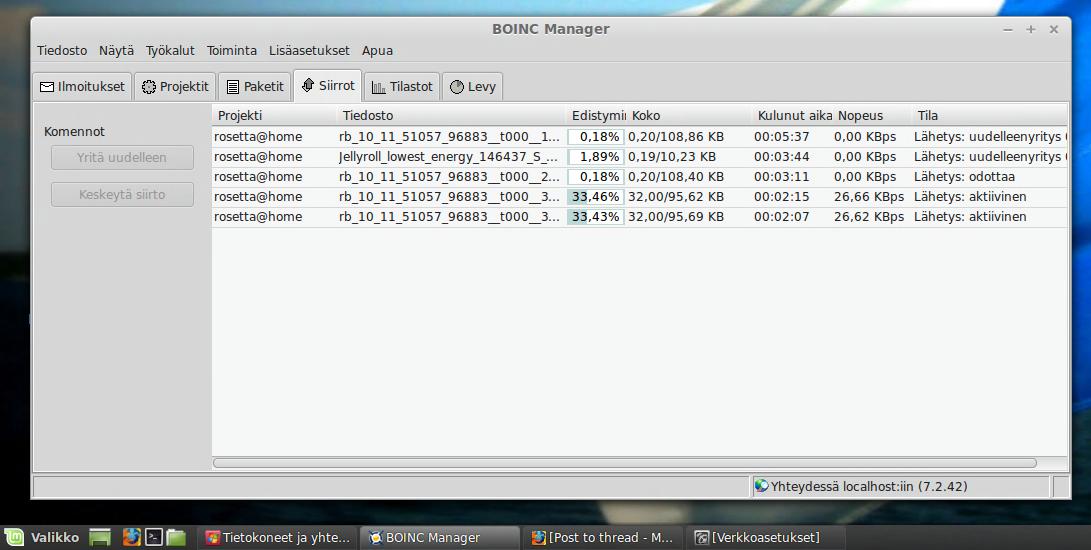 Life is too short to live concerned about its mysteries. |
![View the profile of [VENETO] boboviz Profile](https://boinc.bakerlab.org/rosetta/img/head_20.png) [VENETO] boboviz [VENETO] bobovizSend message Joined: 1 Dec 05 Posts: 2129 Credit: 12,477,117 RAC: 3,372 |
Ralph@home is down.... |
 Silverdrake SilverdrakeSend message Joined: 9 Oct 11 Posts: 10 Credit: 2,552,771 RAC: 0 |
Got on my computer this afternoon and BOINC was shut down. Started it and checked things. I had two Rosetta WU at around 20% each that were barfing themselves. I aborted them and reset the project. I got a strange error when I did it. 11/7/2014 4:18:15 PM | rosetta@home | Task 1L-5E-3L-12H-4L-5E-4L-6E-1L_1-3.A.-1_2-3.A.0_0003_fold_SAVE_ALL_OUT_219571_177_0 is 0.54 days overdue; you may not get credit for it. Consider aborting it. 11/7/2014 4:18:15 PM | rosetta@home | Task f64_1CZ6_abinitio_SS_abinitio_SAVE_ALL_OUT_217712_930_0 is 0.54 days overdue; you may not get credit for it. Consider aborting it. 11/7/2014 4:18:15 PM | | Not using a proxy 11/7/2014 4:19:01 PM | rosetta@home | Task 1L-5E-3L-12H-4L-5E-4L-6E-1L_1-3.A.-1_2-3.A.0_0003_fold_SAVE_ALL_OUT_219571_177_0 exited with zero status but no 'finished' file 11/7/2014 4:19:01 PM | rosetta@home | If this happens repeatedly you may need to reset the project. 11/7/2014 4:19:02 PM | rosetta@home | Task f64_1CZ6_abinitio_SS_abinitio_SAVE_ALL_OUT_217712_930_0 exited with zero status but no 'finished' file 11/7/2014 4:19:02 PM | rosetta@home | If this happens repeatedly you may need to reset the project. 11/7/2014 4:19:43 PM | rosetta@home | Task 1L-5E-3L-12H-4L-5E-4L-6E-1L_1-3.A.-1_2-3.A.0_0003_fold_SAVE_ALL_OUT_219571_177_0 exited with zero status but no 'finished' file 11/7/2014 4:19:43 PM | rosetta@home | If this happens repeatedly you may need to reset the project. 11/7/2014 4:19:44 PM | rosetta@home | Task f64_1CZ6_abinitio_SS_abinitio_SAVE_ALL_OUT_217712_930_0 exited with zero status but no 'finished' file 11/7/2014 4:19:44 PM | rosetta@home | If this happens repeatedly you may need to reset the project. 11/7/2014 4:20:24 PM | rosetta@home | Task 1L-5E-3L-12H-4L-5E-4L-6E-1L_1-3.A.-1_2-3.A.0_0003_fold_SAVE_ALL_OUT_219571_177_0 exited with zero status but no 'finished' file 11/7/2014 4:20:24 PM | rosetta@home | If this happens repeatedly you may need to reset the project. 11/7/2014 4:20:26 PM | rosetta@home | Task f64_1CZ6_abinitio_SS_abinitio_SAVE_ALL_OUT_217712_930_0 exited with zero status but no 'finished' file 11/7/2014 4:20:26 PM | rosetta@home | If this happens repeatedly you may need to reset the project. 11/7/2014 4:21:06 PM | rosetta@home | Task 1L-5E-3L-12H-4L-5E-4L-6E-1L_1-3.A.-1_2-3.A.0_0003_fold_SAVE_ALL_OUT_219571_177_0 exited with zero status but no 'finished' file 11/7/2014 4:21:06 PM | rosetta@home | If this happens repeatedly you may need to reset the project. 11/7/2014 4:21:07 PM | rosetta@home | Task f64_1CZ6_abinitio_SS_abinitio_SAVE_ALL_OUT_217712_930_0 exited with zero status but no 'finished' file 11/7/2014 4:21:07 PM | rosetta@home | If this happens repeatedly you may need to reset the project. 11/7/2014 4:21:47 PM | rosetta@home | Task 1L-5E-3L-12H-4L-5E-4L-6E-1L_1-3.A.-1_2-3.A.0_0003_fold_SAVE_ALL_OUT_219571_177_0 exited with zero status but no 'finished' file 11/7/2014 4:21:47 PM | rosetta@home | If this happens repeatedly you may need to reset the project. 11/7/2014 4:21:49 PM | rosetta@home | Task f64_1CZ6_abinitio_SS_abinitio_SAVE_ALL_OUT_217712_930_0 exited with zero status but no 'finished' file 11/7/2014 4:21:49 PM | rosetta@home | If this happens repeatedly you may need to reset the project. 11/7/2014 4:22:29 PM | rosetta@home | Task 1L-5E-3L-12H-4L-5E-4L-6E-1L_1-3.A.-1_2-3.A.0_0003_fold_SAVE_ALL_OUT_219571_177_0 exited with zero status but no 'finished' file 11/7/2014 4:22:29 PM | rosetta@home | If this happens repeatedly you may need to reset the project. 11/7/2014 4:22:30 PM | rosetta@home | Task f64_1CZ6_abinitio_SS_abinitio_SAVE_ALL_OUT_217712_930_0 exited with zero status but no 'finished' file 11/7/2014 4:22:30 PM | rosetta@home | If this happens repeatedly you may need to reset the project. 11/7/2014 4:23:11 PM | rosetta@home | Task 1L-5E-3L-12H-4L-5E-4L-6E-1L_1-3.A.-1_2-3.A.0_0003_fold_SAVE_ALL_OUT_219571_177_0 exited with zero status but no 'finished' file 11/7/2014 4:23:11 PM | rosetta@home | If this happens repeatedly you may need to reset the project. 11/7/2014 4:23:12 PM | rosetta@home | Task f64_1CZ6_abinitio_SS_abinitio_SAVE_ALL_OUT_217712_930_0 exited with zero status but no 'finished' file 11/7/2014 4:23:12 PM | rosetta@home | If this happens repeatedly you may need to reset the project. 11/7/2014 4:23:52 PM | rosetta@home | Task 1L-5E-3L-12H-4L-5E-4L-6E-1L_1-3.A.-1_2-3.A.0_0003_fold_SAVE_ALL_OUT_219571_177_0 exited with zero status but no 'finished' file 11/7/2014 4:23:52 PM | rosetta@home | If this happens repeatedly you may need to reset the project. 11/7/2014 4:23:53 PM | rosetta@home | Task f64_1CZ6_abinitio_SS_abinitio_SAVE_ALL_OUT_217712_930_0 exited with zero status but no 'finished' file 11/7/2014 4:23:53 PM | rosetta@home | If this happens repeatedly you may need to reset the project. 11/7/2014 4:24:34 PM | rosetta@home | Task 1L-5E-3L-12H-4L-5E-4L-6E-1L_1-3.A.-1_2-3.A.0_0003_fold_SAVE_ALL_OUT_219571_177_0 exited with zero status but no 'finished' file 11/7/2014 4:24:34 PM | rosetta@home | If this happens repeatedly you may need to reset the project. 11/7/2014 4:24:35 PM | rosetta@home | Task f64_1CZ6_abinitio_SS_abinitio_SAVE_ALL_OUT_217712_930_0 exited with zero status but no 'finished' file 11/7/2014 4:24:35 PM | rosetta@home | If this happens repeatedly you may need to reset the project. 11/7/2014 4:24:57 PM | rosetta@home | work fetch suspended by user 11/7/2014 4:25:16 PM | rosetta@home | Task 1L-5E-3L-12H-4L-5E-4L-6E-1L_1-3.A.-1_2-3.A.0_0003_fold_SAVE_ALL_OUT_219571_177_0 exited with zero status but no 'finished' file 11/7/2014 4:25:16 PM | rosetta@home | If this happens repeatedly you may need to reset the project. 11/7/2014 4:25:17 PM | rosetta@home | Task f64_1CZ6_abinitio_SS_abinitio_SAVE_ALL_OUT_217712_930_0 exited with zero status but no 'finished' file 11/7/2014 4:25:17 PM | rosetta@home | If this happens repeatedly you may need to reset the project. 11/7/2014 4:25:57 PM | rosetta@home | Task 1L-5E-3L-12H-4L-5E-4L-6E-1L_1-3.A.-1_2-3.A.0_0003_fold_SAVE_ALL_OUT_219571_177_0 exited with zero status but no 'finished' file 11/7/2014 4:25:57 PM | rosetta@home | If this happens repeatedly you may need to reset the project. 11/7/2014 4:25:58 PM | rosetta@home | Task f64_1CZ6_abinitio_SS_abinitio_SAVE_ALL_OUT_217712_930_0 exited with zero status but no 'finished' file 11/7/2014 4:25:58 PM | rosetta@home | If this happens repeatedly you may need to reset the project. 11/7/2014 4:26:39 PM | rosetta@home | Task 1L-5E-3L-12H-4L-5E-4L-6E-1L_1-3.A.-1_2-3.A.0_0003_fold_SAVE_ALL_OUT_219571_177_0 exited with zero status but no 'finished' file 11/7/2014 4:26:39 PM | rosetta@home | If this happens repeatedly you may need to reset the project. 11/7/2014 4:26:40 PM | rosetta@home | Task f64_1CZ6_abinitio_SS_abinitio_SAVE_ALL_OUT_217712_930_0 exited with zero status but no 'finished' file 11/7/2014 4:26:40 PM | rosetta@home | If this happens repeatedly you may need to reset the project. 11/7/2014 4:27:20 PM | rosetta@home | Task 1L-5E-3L-12H-4L-5E-4L-6E-1L_1-3.A.-1_2-3.A.0_0003_fold_SAVE_ALL_OUT_219571_177_0 exited with zero status but no 'finished' file 11/7/2014 4:27:20 PM | rosetta@home | If this happens repeatedly you may need to reset the project. 11/7/2014 4:27:21 PM | rosetta@home | Task f64_1CZ6_abinitio_SS_abinitio_SAVE_ALL_OUT_217712_930_0 exited with zero status but no 'finished' file 11/7/2014 4:27:21 PM | rosetta@home | If this happens repeatedly you may need to reset the project. 11/7/2014 4:28:02 PM | rosetta@home | Task 1L-5E-3L-12H-4L-5E-4L-6E-1L_1-3.A.-1_2-3.A.0_0003_fold_SAVE_ALL_OUT_219571_177_0 exited with zero status but no 'finished' file 11/7/2014 4:28:02 PM | rosetta@home | If this happens repeatedly you may need to reset the project. 11/7/2014 4:28:03 PM | rosetta@home | Task f64_1CZ6_abinitio_SS_abinitio_SAVE_ALL_OUT_217712_930_0 exited with zero status but no 'finished' file 11/7/2014 4:28:03 PM | rosetta@home | If this happens repeatedly you may need to reset the project. 11/7/2014 4:28:18 PM | rosetta@home | task 1L-5E-3L-12H-4L-5E-4L-6E-1L_1-3.A.-1_2-3.A.0_0003_fold_SAVE_ALL_OUT_219571_177_0 aborted by user 11/7/2014 4:28:19 PM | rosetta@home | task f64_1CZ6_abinitio_SS_abinitio_SAVE_ALL_OUT_217712_930_0 aborted by user 11/7/2014 4:28:35 PM | rosetta@home | Computation for task 1L-5E-3L-12H-4L-5E-4L-6E-1L_1-3.A.-1_2-3.A.0_0003_fold_SAVE_ALL_OUT_219571_177_0 finished 11/7/2014 4:28:37 PM | rosetta@home | Computation for task f64_1CZ6_abinitio_SS_abinitio_SAVE_ALL_OUT_217712_930_0 finished 11/7/2014 4:28:39 PM | rosetta@home | update requested by user 11/7/2014 4:28:42 PM | rosetta@home | Sending scheduler request: Requested by user. 11/7/2014 4:28:42 PM | rosetta@home | Reporting 2 completed tasks 11/7/2014 4:28:42 PM | rosetta@home | Not requesting tasks: "no new tasks" requested via Manager 11/7/2014 4:28:45 PM | rosetta@home | Scheduler request completed 11/7/2014 4:28:52 PM | rosetta@home | Resetting project 11/7/2014 4:28:52 PM | rosetta@home | [error] Couldn't delete file projects/boinc.bakerlab.org_rosetta/minirosetta_3.52_windows_x86_64.exe.gzt 11/7/2014 4:29:30 PM | rosetta@home | Resetting project 11/7/2014 4:30:20 PM | rosetta@home | work fetch resumed by user 11/7/2014 4:30:24 PM | rosetta@home | update requested by user 11/7/2014 4:30:30 PM | rosetta@home | Master file download succeeded 11/7/2014 4:30:36 PM | rosetta@home | Sending scheduler request: Requested by user. 11/7/2014 4:30:36 PM | rosetta@home | Not requesting tasks: don't need 11/7/2014 4:30:38 PM | rosetta@home | Scheduler request completed I've been running Rosetta for years and occasionally had WUs do the serial "exited with zero status but no 'finished' file" dance every 45 minutes or hour and eventually complete and report. If all of them started doing it, I would turn off work fetch, let all the WUs complete and then reset the project. This time, however, it was just ridiculous. Both WUs were overdue, barely started, and going "exited without" in less than a minute. I have never before gotten the bolded-above error when I reset the project. On this computer: https://boinc.bakerlab.org/rosetta/show_host_detail.php?hostid=1624591 |
![View the profile of [VENETO] boboviz Profile](https://boinc.bakerlab.org/rosetta/img/head_20.png) [VENETO] boboviz [VENETO] bobovizSend message Joined: 1 Dec 05 Posts: 2129 Credit: 12,477,117 RAC: 3,372 |
ralph is still down Are you upgrading the servers?? |
 pupstacus pupstacusSend message Joined: 30 Nov 13 Posts: 2 Credit: 12,580,772 RAC: 0 |
It's been crashing a lot in the last few months and I get repeated messages like this in the log file: 11/21/2014 7:03:33 AM | rosetta@home | Task 0066_resfile_res_0001__fold_SAVE_ALL_OUT_225773_386_0 exited with zero status but no 'finished' file 11/21/2014 7:03:33 AM | rosetta@home | If this happens repeatedly you may need to reset the project. 11/21/2014 7:03:33 AM | rosetta@home | Task rb_11_09_51068_97191__t000__3_C1_SAVE_ALL_OUT_IGNORE_THE_REST_224807_28_0 exited with zero status but no 'finished' file 11/21/2014 7:03:33 AM | rosetta@home | If this happens repeatedly you may need to reset the project. resetting the project seems to clear it up for a few days and then it's back to crashing again. |
|
Just Jake Send message Joined: 18 Nov 06 Posts: 6 Credit: 18,404,611 RAC: 0 |
Past 36 hours: Uploads aren't, new work isn't arriving, several computation errors, no work being done here. Upgraded to Boinc 7.4.27(x64) recently and reset Rosetta since then. What's the deal guys? |
|
Just Jake Send message Joined: 18 Nov 06 Posts: 6 Credit: 18,404,611 RAC: 0 |
Past 36 hours: Uploads aren't, new work isn't arriving, several computation errors, no work being done here. Upgraded to Boinc 7.4.27(x64) recently and reset Rosetta since then. What's the deal guys? Rebooted, fixed problem. Moving right along ... |
|
Polian Send message Joined: 21 Sep 05 Posts: 152 Credit: 10,141,266 RAC: 0 |
I've noticed a couple of my boxes have gone idle, apparently at random, recently... it appears this is the cause: 765: 25-Nov-2014 13:57:26 (low) [rosetta@home] Sending scheduler request: To report completed tasks. 766: 25-Nov-2014 13:57:26 (low) [rosetta@home] Reporting 2 completed tasks 767: 25-Nov-2014 13:57:26 (low) [rosetta@home] Requesting new tasks for CPU 768: 25-Nov-2014 13:57:29 (low) [rosetta@home] Scheduler request completed: got 0 new tasks 769: 25-Nov-2014 13:57:29 (low) [rosetta@home] No work sent 770: 25-Nov-2014 13:57:29 (low) [rosetta@home] Rosetta Mini for Android is not available for your type of computer. This then puts the time for the next scheduler request off until at least the next day. I forgot to look for a specific time before I manually did a 'boinccmd --project update' but it's at least 24 hours. 
|
 Andrew Sanchez Andrew SanchezSend message Joined: 25 Nov 14 Posts: 2 Credit: 4,008 RAC: 0 |
I have a 3 tasks right now that kinda weird. rb_11_07_51583_97466_ab_stage0_t000___robetta_cstwt_3.0_IGNORE_THE_REST_03_09_224683_29047_1 rb_10_28_50725_96287_ab_stage0_h003___robetta_IGNORE_THE_REST_04_09_223752_4_2 rb_11_24_51954_97708__t000__1_C1_SAVE_ALL_OUT_IGNORE_THE_REST_226953_21_1 BOINC manager they have a deadline of 12/11/14 but in my "tasks" page here in Rosetta they show a deadline of 12/12/14. Maybe it's just some UTC conversion thing i've never noticed before. But there's also this coincidence. It seems these tasks have a history of error and "no reply" from their previous crunchers. I'm new to Rosetta so maybe this is just something that happens all the time, i don't know. Just thought i'd post this info here, we'll see what happens when i start to crunch them. |
Message boards :
Number crunching :
Problems and Technical Issues with Rosetta@home

©2025 University of Washington
https://www.bakerlab.org